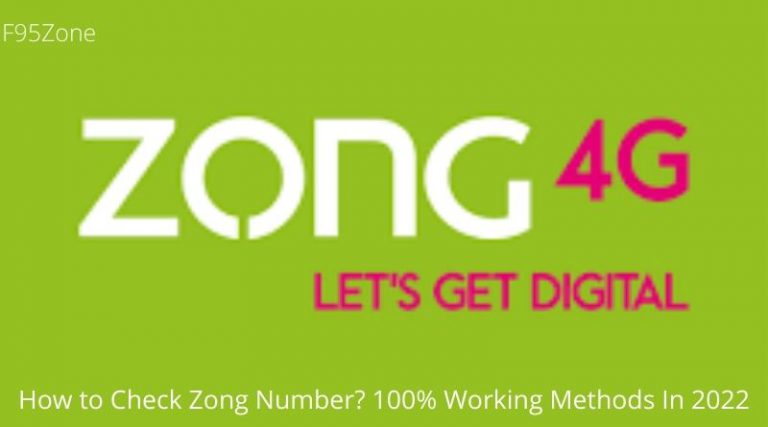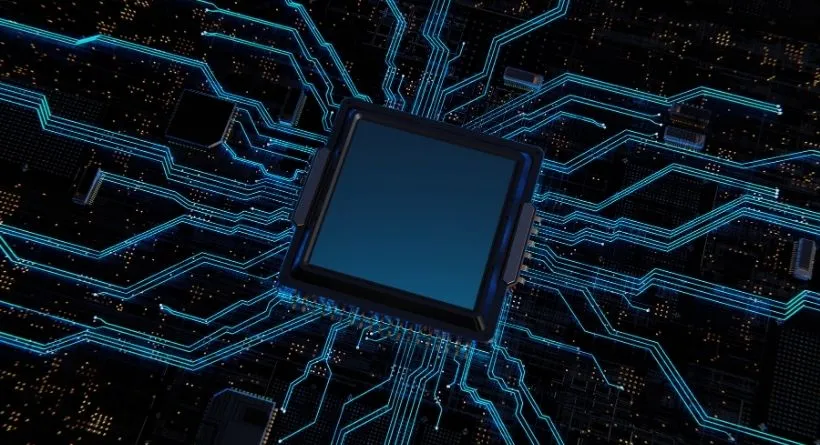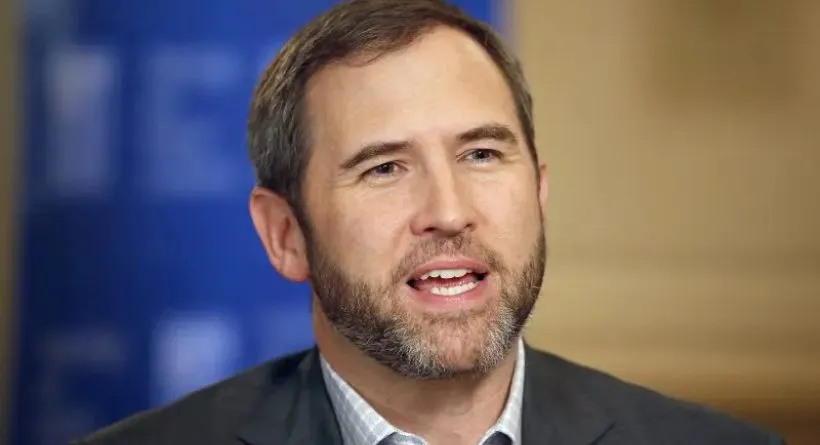Zong is one of the best leading cellular mobile phone operator companies in Pakistan and zong has millions of users in Pakistan. Normally it is very common nowadays when you forget the mobile number and you don’t know how to check the Zong number or what is the code for checking the zong number? For solving this problem, I am going to tell you five methods to check your Zong sim number or zong mobile number that is easy 100 % and it is a simple method for anybody who uses a mobile phone.
1. Dial *8# code
- Open the dialer of your cell phone
- Dial *8# from your cell phone
- A number will be shown on your screen that is the mobile number that you find.
Details: If you are a smart mobile phone user open the dialer and only dial *8# from your smartphone, and the result will be shown on your mobile screen, your forgotten Zong sim number will have appeared on the mobile phone screen that is your number which you find. So this process is a free Zong sim check code and no charges will apply on your sim this is just like.
2. Dial *100# code
- Open your dialer on your mobile phone.
- Code dial *100# on your mobile.
- Will be displayed on the screen your phone number.
Details:
You want to need to follow some steps. Dail *100# code from the mobile phone and your Zong sim number will be displayed on your screen automatically. This is a free zong sim checking code no charges will be applied to it.
3. Send SMS to 667
- Open messenger application on your mobile phone.
- New message type MNP
- It sends to 667
- After a few seconds, you will receive SMS including Zong number, activation date, and name Sim owner information
- Few charges will be applied
- Details: Open your messenger app on your mobile phone and type a new text message and write MNP and send a message to 667. After a few minutes, you will receive a text SMS including the information like Zong number, activation date, and Sim owner name. Keep in mind that some charges will be applied to this SMS.
- However, this sim number checker code is valid for any operator like Jazz, Telenor, Ufone, and Warid as well.
4. Check Zong number by Zong helpline
- If you think the above method is not suitable or it is a difficult method then just zong helpline dial 310 from your cell phone and talk zong customer care center. They will ask you about the owner’s name and CNIC number. After checking your details, the operator will tell you the Zong number which you want.
5. Check Zong’s number online
- The Pakistan Telecommunication Authority (PTA) allows customers whole in Pakistan how to check the owner’s name and sim number. You can check all details of the Sims of any network through this method. Visit the official PTA website and follow the simple steps:
- Now open the links https://cnic.sims.pk/
- Write your valid CNIC
- Click on Submit button
- Your phone number all details will be displayed
Details: First visit the official PTA official website. You will field named CNIC Number. Valid CNIC number enter to check your phone number online and click on the Submit button. However, all details will appear on the screen.
Frequently Asked Questions:
How to check Zong’s number without balance?
You can check your zong mobile phone number just dial *8# or dial *100# for checking your good mobile number.
How to check the Zong number owner name online?
The Pakistan Telecommunication Authority (PTA) allows customers whole in Pakistan how to check the owner’s name and sim number. You can check all details of the Sims of any network through this method.
How to check a mobile number?
Open your messenger application on your mobile phone and then go to text message and type MNP and send to 667.